This guide will work whether you want to deploy 1 app on 1 VPS or multiple apps on 1 VPS. The latter saves money.
The only cost is the domain name which can range from around a few dollars to a few thousands, depending on the domain name you choose. I get my domain name from Porkbun (not affiliated)
Use my Linode referral link to get $100, 60-day credit once you’ve added a valid payment method.
Get a domain name
You can use any provider, but I like to use Porkbun (not affiliated)
Step 1. Once you’ve got a domain name, go to “Domain Management” and underneath the domain name, click “NS"

Domain management > NS
Step 2. Replace the default nameservers with Linode’s. We are good on Porkbun for now.

Use Linode NS
Create a Linode
Step 3. Choose the Django app from Marketplace

Select Django from the Marketplace
Step 4. Scroll down and fill in the required fields
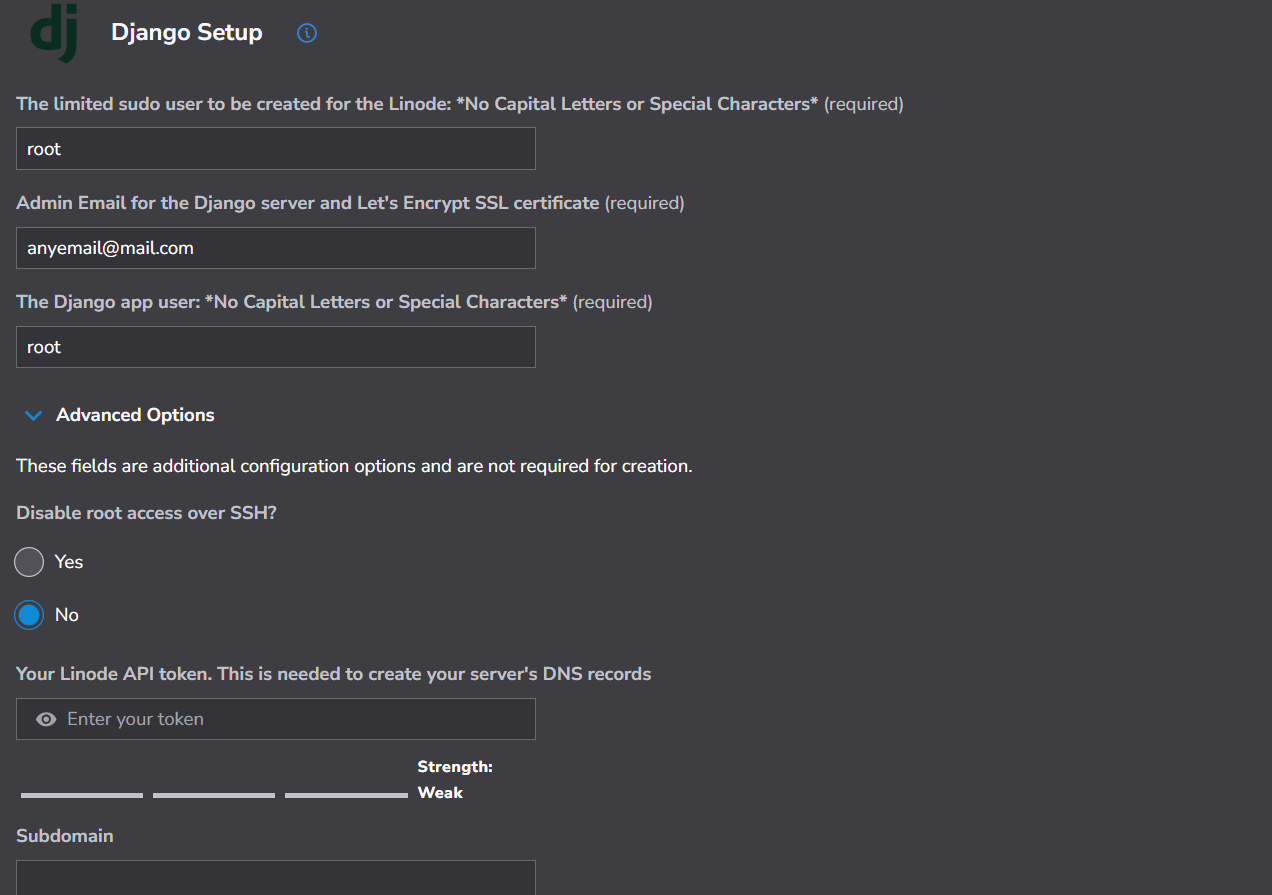
Fill in the required fields
Step 5. For demonstration purpose, we will select the Nanode 1 GB with a Shared CPU. This is enough for most small projects.
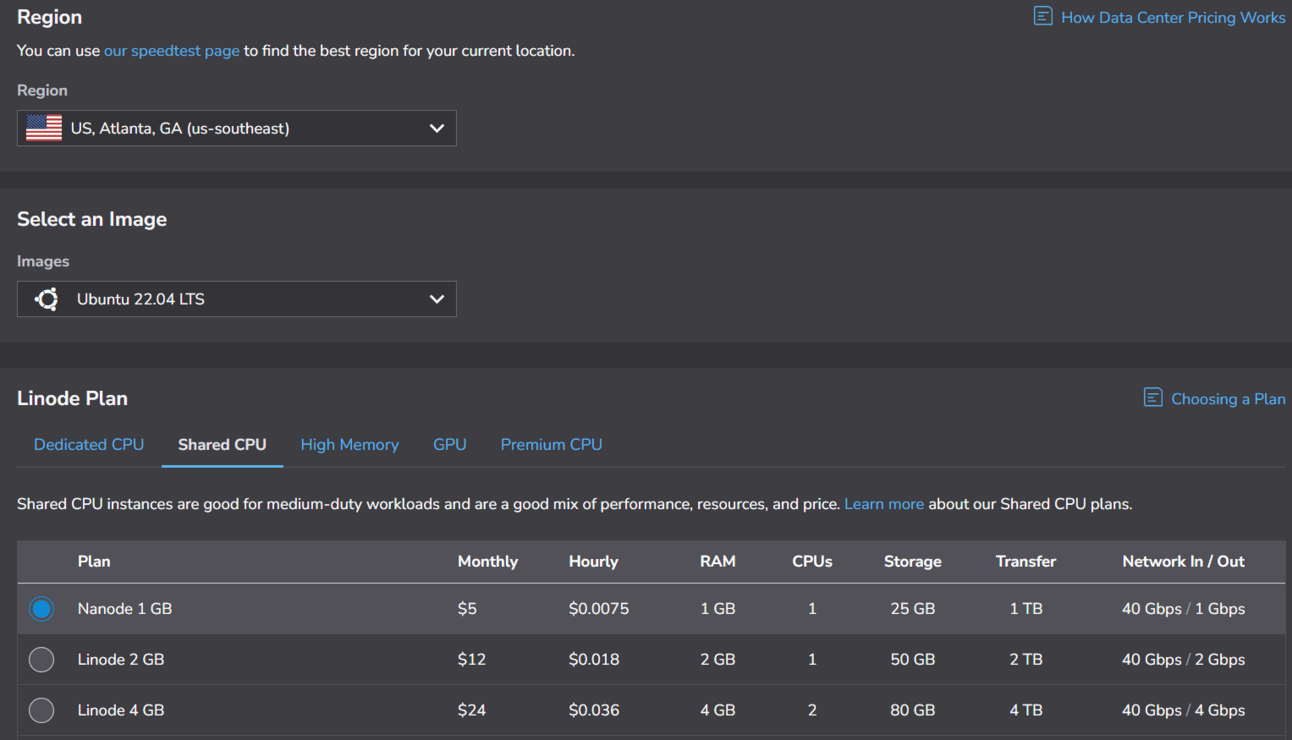
1 GB Nanode on a Shared CPU will be enough for most small projects
Step 6. Enter a strong password and we will need this for ssh login (keep it safe)

Step 7. Leave everything else as is and “Create Linode”

Step 8. You will be redirected to the following page. Take note of the IP address.

Step 9. While we wait for it to be ready, from the menu on the left, select “Domains”, then “Create Domain”. Enter Domain and an email (any email address you use)

When you’re done, you should be able to see your domain name here

Click on the Domain and add the A/AAAA Record. It should look something like this
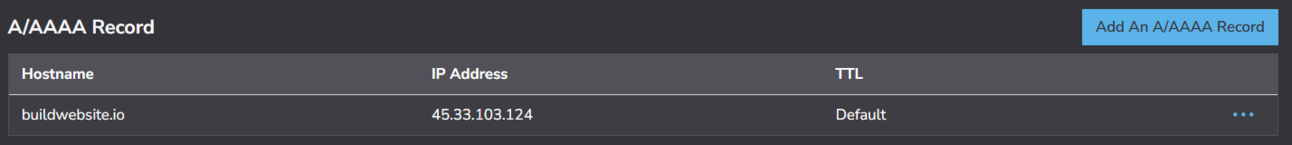
Adding Linode IP address to your domain name
SSH into your Linode
ssh into your Linode and check that “django_app” is within the /var/www/ directory

Sometimes, it takes a while for the django_app to appear, so give it time. If you see this, you’ve successfully configured
But if you want to double check, you can run the following command
cat /var/www/django_app/django_sample/django_sample/settings.pyYou can find the URL to access the django app from your browser

You have successfully set up Django on Linode if you see the following page on your browser

You have now successfully set up Linode
In part 2, we will take a look at how you can deploy your django app on Linode.
Hi, my name is George. My goal is to build apps, make money and quit my job. I share what I’ve learnt along the way here - copywriting, marketing and technical how-to.
Consider subscribing to my newsletter if you enjoy content like this.